LCDG | AllsGamingHD
Premium
- Inscription
- 29 Décembre 2013
- Messages
- 704
- Réactions
- 276
- Points
- 14 496
Salut les gars,
J'ai trouvé sur internet ( GitHub plus précisement ^^ ) POGOserver qui servirais à créer son serveur Pokémon Go ( Privée ) et pouvoir faire se que l'on veux
Pour ceux qui veulent le lien :
Ceux qui arrive à le faire fonctionner si vous pouvais données des explications assez détailles et compréhensible
J'ai tous configurer mais j'ai ceux problèmes quand je lance :/
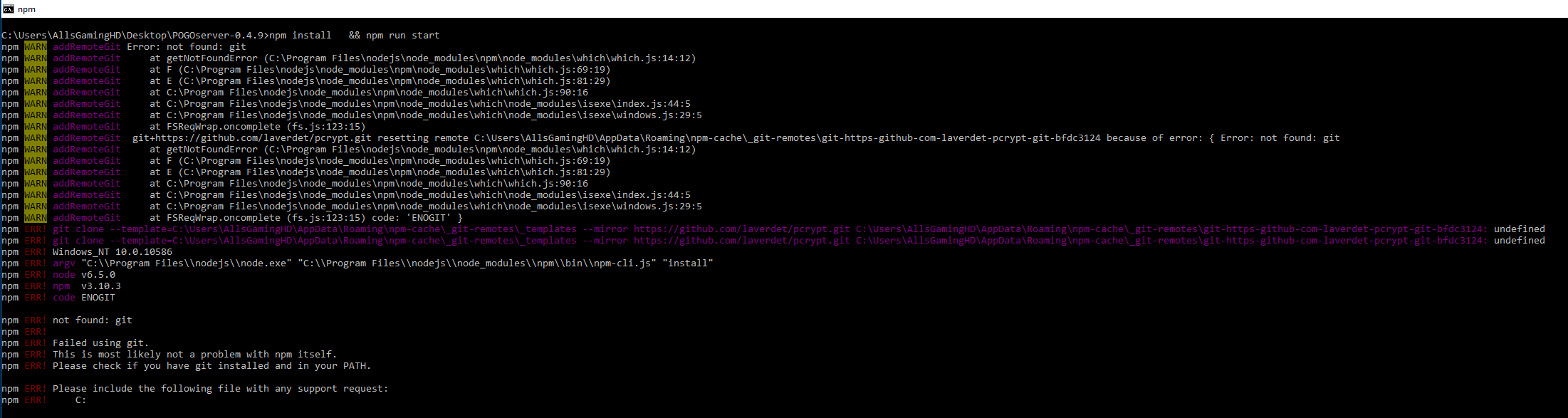
J'ai trouvé sur internet ( GitHub plus précisement ^^ ) POGOserver qui servirais à créer son serveur Pokémon Go ( Privée ) et pouvoir faire se que l'on veux
Pour ceux qui veulent le lien :
Vous devez être inscrit pour voir les liens ! Inscrivez-vous ou connectez-vous ici.
Ceux qui arrive à le faire fonctionner si vous pouvais données des explications assez détailles et compréhensible
J'ai tous configurer mais j'ai ceux problèmes quand je lance :/

